React Table basic features
The React Table supports editing including inline rows (with Create, Remove and Update commands). It supports editing with a Dialog, cell editing with double click or Enter, validation (you can have a validation rule when editing the cell), custom editors (you can have check boxes or other widgets as editors) and row locking.
The Table for React supports also sorting including server side sorting. Sorting can be ascending and descending and works with strings, numbers and dates.
Filtering is also supported including filters in the form of a search field where you can look for exact match or a partial match. The filtering functionality includes also contains or does not contain, starts with, ends with, is null and more. Filtering can also be done on the server side.
The React Table support also pagination. Paging can be done locally on the client or remotely on the server. You can change the pager position on the data table and to set an advanced pagination mode.
The Table component supports also aggregates and grouping.
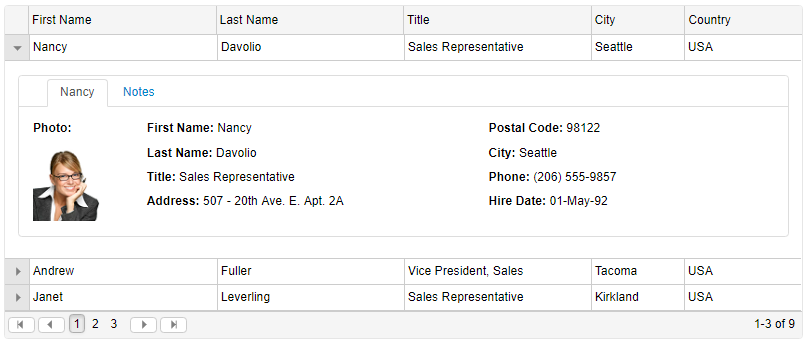
React Table advanced features
The Table for React.js supports row templates (where you can have pictures in the cells), row details (where after clicking on an arrow on the left of the row there appears a tab with detailed information).
It also supports column hierarchies, formatting and alignment. You can also resize and reorder columns. Columns can also be hidden or pinned (frozen). You can customize the column templates an the header templates.
In addition the React Table supports master details with nested and separate tables, Localization and conditional formatting, as well as keyboard navigation and right to left layout.
Data can be exported to Excel, XML, CSV, TSV, JSON, PDF and HTML and also printed via the browser printing capability.